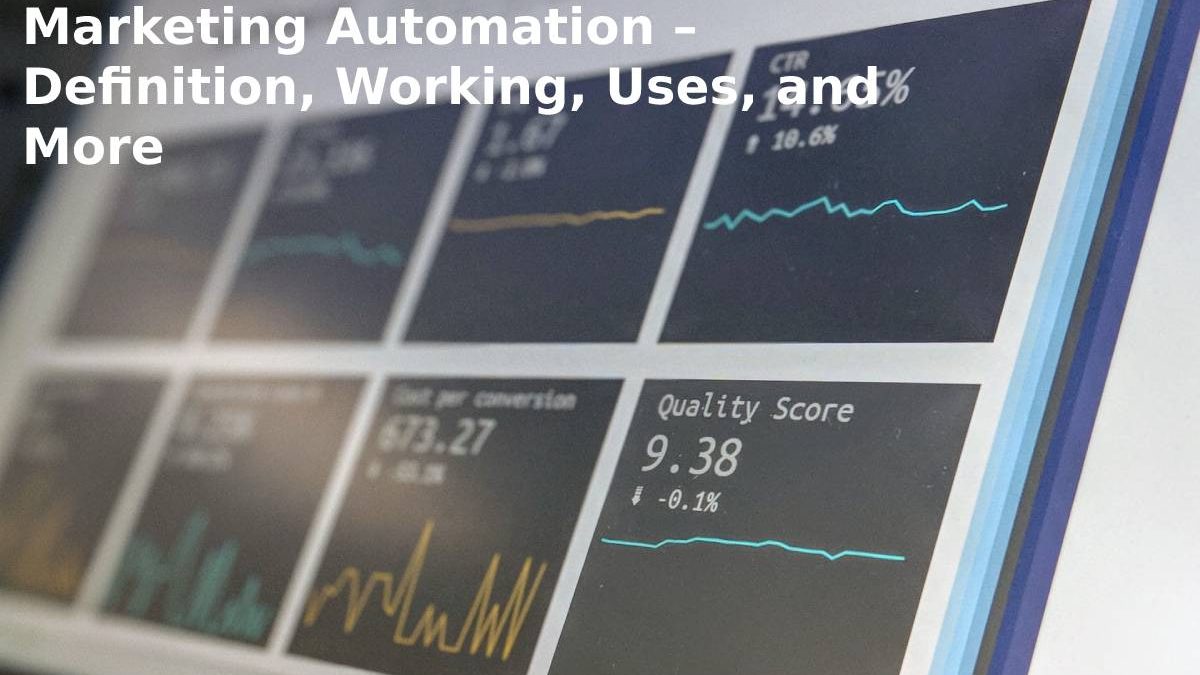Marketing Automation – A marketer’s worst enemy: tedious and repetitive tasks that prevent focus on the overall vision and long-term strategy.
Hence the success of Marketing Automation: increasingly accessible, this technique saves precious hours and quickly improves the user experience and your brand’s customer relationship. But you may come across this buzzword everywhere, you still wonder.
Table of Contents
Marketing Automation – Definition
The automation is complete through pre-designed scenarios depending on the user’s behavior: sending a welcome email when subscribing to a list or a follow-up email when he abandons a basket.
Note: you may have already heard of the autoresponder, trigger marketing or automated emails: all these words designate the automation of marketing tasks so we will stick here to the use of the term ” marketing automation”.
What is the Difference Between Email Marketing?
Email marketing consists of sending an email to a list of contacts (one to many). It usually serves a fairly general-purpose, such as announcements of promotions, new products, or sending news content via a newsletter.
A classic emailing campaign: the content is not targeted and does not respond to a specific action on the user’s part. On the contrary, marketing automation sends automatic and targeted emails (one to one) triggered by particular measures of your contacts. Therefore, these are more timely and individually calibrated messages for each user according to their progress in the customer journey.
An example of the use of marketing automation: an email notifies the user that an item on his wishlist is on sale
Above all, marketing automation is no limit to sending emails: you can also use it to automatically add your contacts to specific mailing lists based on their actions, assign them a score in your database, and many more ways to refine your relationship with your most engaged users.
Now that we’ve seen the basic definition of marketing automation let’s understand how it works in more detail.
How Does it Work?
The first step to powering a task is to set up a scenario, also called a workflow.
Each scenario begins with an entry point, which is the scenario’s trigger condition. For example, the entry point can be registering a new contact on your site or adding a product to the basket. Once one of your contacts arrives at a scenario that you have programmed, it unfolds either linearly or according to implication connectors (“if / then”) that separate it into two branches that can -even branch out in turn.
Does that sound abstract to you? Don’t get out the aspirin just yet.
Each workflow is composed of different scenarios based on a straightforward question: does this contact meet condition x? If the answer is yes, the interaction takes the corresponding branch of the system. If not, the other component of the scenario is activated.
What is Marketing Automation used for?

There are many ways to use marketing automation. The only limit is your imagination. However, here are some example scenarios to give you an idea of what is possible.
Send your contacts a promotion for their birthday. Undoubtedly one of the most straightforward scenarios to set up. If you have collected the birth dates of your contacts, you can easily send them an automatic email on their birthday. This allows you to improve your customer relationship over the long term and generate some sales for very little investment.
Send welcome email
Sending a welcome email to a new registrant on your site is the best way to establish a good relationship with your users/readers/customers from the start.
This message both serves to reinforce your value proposition and give your contacts an idea of what they can expect from you. Do not hesitate to explain what kind of emails you will send them and how often.
Create a Series of Emails to Improve your Onboarding
Do many people register on your site without doing anything afterwards?
A good solution is to set up a scenario that will help your new contacts get started with your site and discover the benefits you offer. Onboarding refers to the entire guidance process that you can set up to support your users in creating their accounts, exploring the features of your site, and above all, discovering who you are and what you offer.
This scenario can, for example, start with a welcome email with instructions on how to correctly complete your registration. You can then set up a condition to send a second email to users who do not complete their profile after a few days. To those who have finished setting up their profile, you can send a final email to show them all that they can do now on your site.
Create an Automatic Email to Relaunch Abandoned carts
If you manage an e-commerce site, you probably know how frustrating it is to see most of your potential buyers abandon their shopping cart before completing their purchase.
Despite the multiple causes of shopping cart abandonment, it is possible to reduce it by sending a follow-up email to your “deserters”. Please take advantage of this email to reassure them about your delivery times return conditions or offer them product recommendations based on those they left in their basket.
Lead scoring to Qualify your Business Contacts
Lead scoring consists of assigning points to your contacts based. On their actions to reflect their conversion potential according to their degree of progress in the purchasing process.
You can assign points to a connexon that has visited a specific page on your site. Opened a certain number of your emails, completed a form, etc. This type of marketing automation is advantageous if you know the actions that lead to conversion for your business. If you don’t know them, start investigating!
You can then automatically assign all contacts who reach a specific score. To a list of qualified customers that you can pass on to sales reps. Or use to send out purchase promotions.
Create Dynamic Contact Lists
As we saw in the scenario above, one of the most exciting possibilities is marketing automation. Offers is to assign your contacts to lists based on their behaviour. This way, you can continuously refine your mass emailing strategy through better segmentation. By creating dynamic lists, you’ll send more relevant content and drive better engagement.
Who can Benefit from Marketing Automation?
Any marketer looking to expand the number and lifetime of their customers can make their life easier with marketing automation. However, it will be more profitable if you already have a specific marketing maturity and know your conversion funnel.
You should adopt marketing automation if:
You are already generating many leads: marketing automation is compelling for transforming your leaders into customers. In particular, thanks to lead nurturing and lead scoring. You want to improve your email marketing: thanks to the segmentation and dynamic management of your contact lists. You can significantly enhance the commitment generated by your campaigns.
If you want to recover your customer relationship: by triggering emails on specific actions. Marketing automation allows you to address each of your contacts individually when they are most receptive.