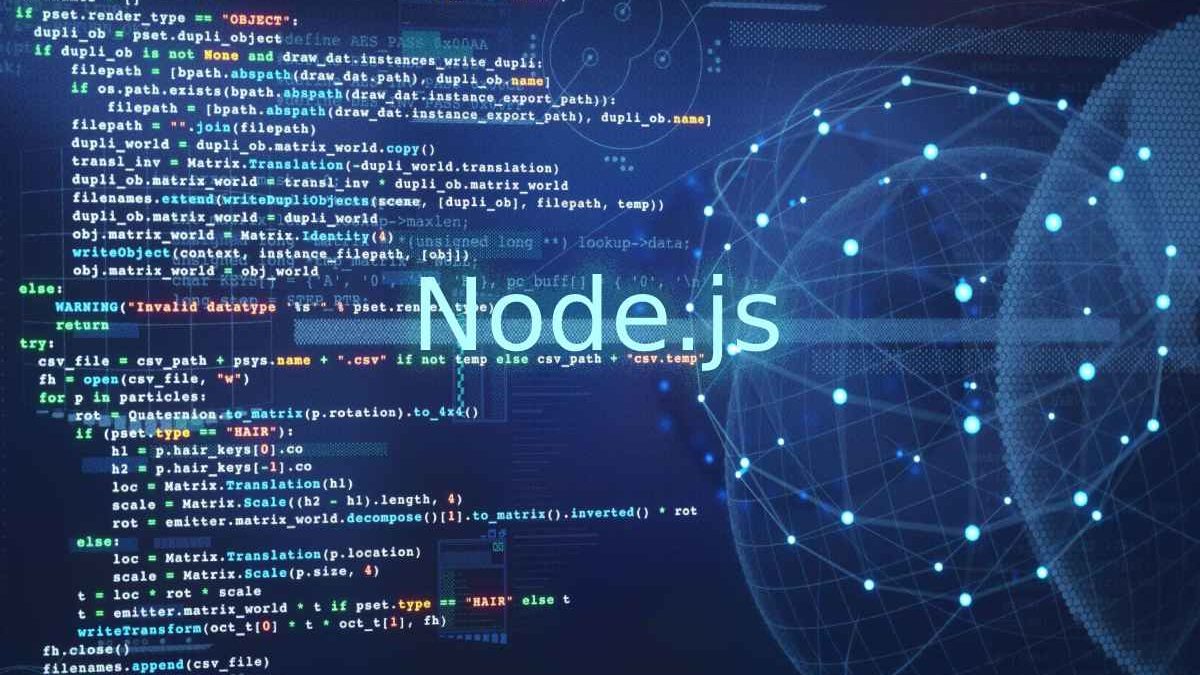Node.js is one of the most popular platforms for building web applications, thanks to its flexibility, simplicity, and security. Unfortunately, as with all programs, you’ll still need to go above and beyond and employ additional security practices when developing with Node.js. Any potential security breaches can result in web defacements, data leaks, and other sorts of cyber-attacks that can severely impact your organization.
With that in mind, below, we’ll cover 5 security practices you can implement in your Node.js application that’ll help bolster the security of your user’s data and prevent attacks. Let’s jump right in.
Table of Contents
1. Keep Node.js and Dependencies Updated
This is a must-have security measure if you’d like to maintain the security of your application. These updates often include bug fixes and security patches that address any vulnerabilities. You should also regularly audit your dependencies using tools such as “npm audit” to scan for and fix all security issues.
Remember, outdated dependencies can pose security threats, like broken authorization, injection attacks, broken authentication, and other common vulnerabilities.
2. Instead of HTTP, Use HTTPS
HTTPS is more secure than HTTP because it encrypts any data sent between a server and a client. This will prove particularly useful if you’d like to protect sensitive data like payment info and account credentials.
To implement HTTPS in your Nodej.s app, generate an SSL certificate, and configure your application to use it. Feel free to use tools like Let’s Encrypt and OpenSSL to generate the SSL certificate.
After generating your SSL certificate, configure your application to it either using a reverse proxy like Nginx or replacing the ‘HTTP’ module with the ‘HTTPS module.
3. Implement Authorization and Authentication
Authentication will verify each user’s identity, while authorization will determine whether the users in question have permission to access certain resources. As such, it’s evident that implementing both is essential if you’d like to prevent unauthorized access and protect sensitive user data.
Some go-to authorization and authentication methods in Node.js include JSON Wbe Tokens (JWT) and Passport.js. Passport.js is a famous authentication middleware that supports an array of authentication strategies like OAuth and local authentication.
JWTs, on the other hand, are a popular way to authorize and authenticate users in stateless environments, such as a RESTful API. Use libraries like passport-jwt or jsonwebtoken to implement JWT.
4. Implement Output and Input Sanitization
Output and input sanitization refers to the practice of encoding and removing potentially dangerous characters from user input and output. This will help prevent attacks such as XSS that tend to occur when untrusted data is displayed on web pages.
Use libraries like express-sanitizer or DOM Purify to sanitize user input and output in your Node.js app. DOM Purify is a JS library you can use to sanitize HTML and also prevent XSS attacks. Express-sanitizer, on the other hand, is a middleware you can use to sanitize user input and output in your Node.js application.
5. Perform Security Audits and Penetration Testing
Regularly performing security audits and penetration testing is important to ensure you identify security vulnerabilities in your Node.js application as soon as they arise. Use tools like Burp Suite or OWASP ZAP to perform automated security testing sessions or hire node developers to perform manual penetration tests for you.
Experts recommend performing these security audits and penetration tests every 3 to 6 months if you want to address any potential vulnerabilities before they’re exploited by attackers.
Conclusion
By following the security practices we’ve highlighted above, you can effectively protect your Node.js application against all common security vulnerabilities, including cross-site request forgery (CSRF), cross-site scripting, and SQL injection.
It’s also worth noting that ensuring security will be an ongoing process and not a one-time fix. Even if you’ve implemented the greatest security measures, regularly review the application’s security posture and stay ontop of emerging threats and vulnerabilities.